Final Cut Pro X and iMovie are two of the most used editing platforms. Both iMovie and Final Cut can only be used on Apple computers. And as a bonus, iMovie can now be used on Apple iPhones as well!
Of course, the right choice depends on your requirements when determining which platform is best suited for you. For example, what kind of editing you want to do, how frequently you’ll be editing, etc.
However, both options are slightly similar in functionality, as they are both Apple products. We have used both iMovie and Final Cut Pro X extensively and have considered hundreds of reviews to bring you an ultimate comparison between these two popular editing platforms.
1. Ease of Use

iMovie is designed for a first-timer to use, plain and simple. If you have a simple project to complete that requires splicing together a few clips, iMovie is the platform for you.
Apple prides itself on having products that are easy to use. And while Final Cut is very user-friendly, you will have no difficulty using iMovie for the first time.
That being said, Final Cut is a very user-friendly application. However the additional effects and graphics may be distracting for someone who is just looking to create a video with simple cuts and text titles.
iMovie is so convenient that it is even available on the Apple App Store. This aspect of iMovie really sets it apart from professional editing software in that you would usually need a computer to edit footage. However, the tools you have access to are very limited on a mobile phone.
Winner: iMovie
2. Text
While iMovie does have preset motion-based graphics for text, Final Cut has a much larger array of presets and customizable graphic options for each individual text title.
The good news for iMovie is that it is very easy to add text to a project. All you have to do is navigate to the titles tab in the workspace and choose a preset. From there, you can add a few specifications to it, but you are severely limited in what you can do.
To add text in Final Cut, it is slightly more complicated, but the options are limitless. From the window, go to titles and generators. You can now browse the text titles in the sidebar and choose one by double-clicking it.
From here, you can edit the text’s font and styling. But you can also move the playhead to where you want the text to appear and disappear and move the title clip accordingly.
The processes are fairly similar in iMovie and Final Cut, but Final Cut has unlimited access to fonts and styling, whereas iMovie is very limiting.
Winner: Final Cut Pro X
3. Interface
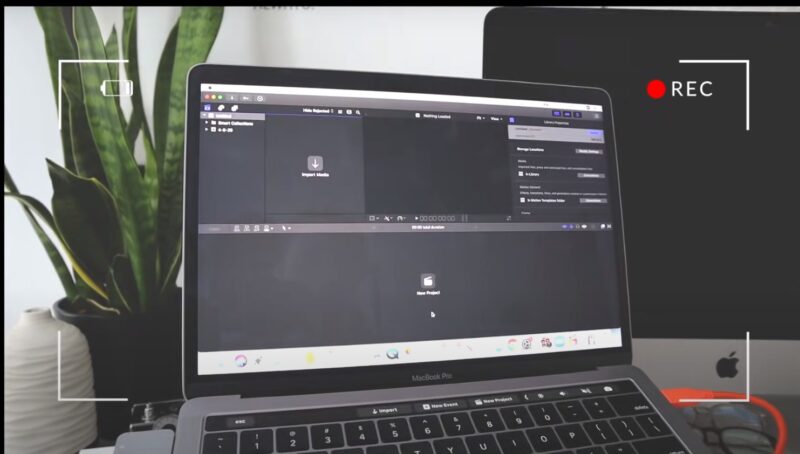
One thing you’ll quickly notice is that the left picture (which is Final Cut Pro) features an additional panel than the right picture (which is iMovie). This is because the interface hosts more tools in Final Cut than in iMovie.
If you recognize that iMovie is designed for only first-timers and very simple edits, it makes sense that there are only three panels on the interface. These panels are the source panel that holds the footage and clips, the timeline which holds the clips that are cut and edited together on the magnetic timeline, and the program panel, which shows whichever clip you are playing. This program panel is a single panel for playback.
On the other hand, Final Cut Pro is designed for professionals. The interface represents this, as there are the same three panels as iMovie, but also an effects panel that is commonly used by professional editors to manipulate footage in the timeline and source panels.
Winner: Final Cut Pro X
4. Workflow
The workflow of iMovie is about as basic as it gets. You import clips, put them into the timeline, edit them, and share by exporting.
With Final Cut, the workflow is a bit more complicated, but this allows for much more control. The first few steps to editing are similar between the two platforms. To import footage, it’s as simple as going to the file, clicking import, then selecting the files you want in the project.
From here, the timeline is magnetic, so the clips you put in will snap to each other. And if you remove a clip in the middle, the clips around it will then come together.
The programs differ in the details, but the details are crucial. With Final Cut, after the files are in the timeline, adding effects, color correction, and footage manipulation is easily accessible and extensive. With iMovie, these features are easy but much less extensive.
To add to Final Cut’s extensive workflow, advanced motion compositing is also available. This is not included in iMovie whatsoever, strengthening Final Cut’s program in comparison.
Winner: Tie
5. Operating Speed
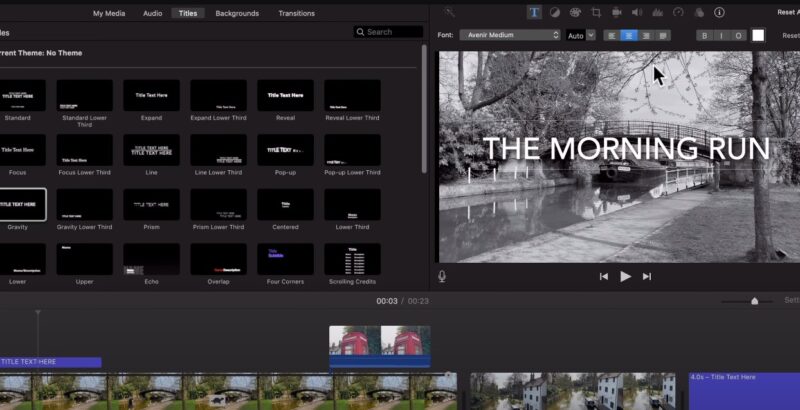
Both iMovie and Final Cut Pro are only compatible with Apple products and Mac computers. This is a detriment to project sharing, but a benefit for operating speed.
While both iMovie and Final Cut import footage into the project, this means that the project sizes are larger than non-apple products. However, this also means that once the projects are fully loaded and functional, they playback and work very effectively, with minimal lag.
The operating speed and time it takes to finish a project is much faster than with Final Cut and just about any other editing application that is offered. There are minimal buttons on the iMovie platform, making choices simple, fast, and resulting in smaller file sizes.
Winner: iMovie
6. Advanced Effects
With iMovie, you can add clips into your timeline, add preset transitions between scenes, create titles to overlay on clips, add photos, record voiceover, add preset sound effects, edit the sound effects, manipulate the speed of clips, and export for specific uses. However, this is just about the limit of what you can do.
Final Cut offers much more advanced editing effects. With Final Cut, you can also professionally color correct your footage with tools like their color inspector. You also have access to keyframes in Final Cut Pro, which totally steps up the level of compositing motion graphics on this platform when compared to iMovie.
With Final Cut you can expand audio clips for advanced editing. This is extremely important in filmmaking as the sound is of high importance for production value.
Both iMovie and Final Cut have access to possibly its most used effect: the Ken Burns Effect. With this, you can slow zoom in or out on a video or photo clip. This adds dynamism to your project and takes it to the next level with minimal effort.
One nifty tool you can use with Final Cut is the flow dissolve tool. This allows you to take footage of someone talking and remove the “ums” and “uhs” to make a seamlessly flowing conversational clip.
On top of all of this, Final Cut offers advanced compositing that allows you to animate existing footage and manipulate graphics and text with keyframes. This is easily used to combine two clips to match them up and create a stunning effect. Most footage contains an alpha channel that is processed by Final Cut and automatically creates a composite of two clips.
Winner: Final Cut Pro X
7. Color
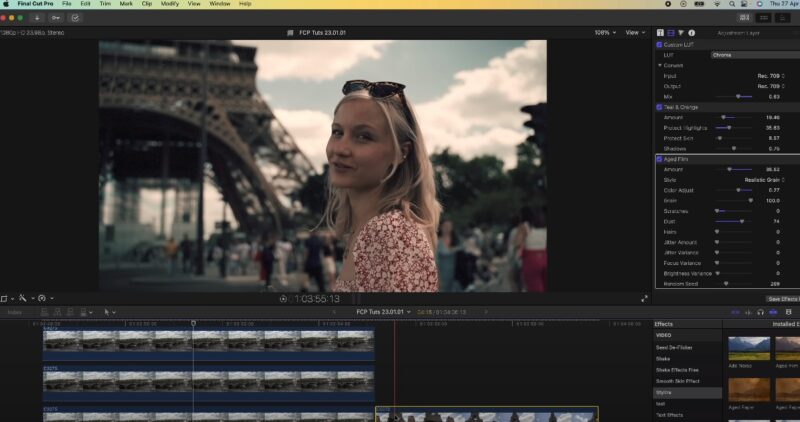
Color correction is a process that can take a footage and make it pop, bringing it to the next level by matching the colors with the mood and tone of the project. Because iMovie is an application that is to be used for home movies and amateur videos, the color correction tools compliment that. This means that the tools are somewhat basic in nature, especially when compared to Final Cut.
Final Cut Pro’s color correction tools are of professional quality. With Final Cut Pro, you can access video scopes, which provide waveform, RGB parade, and vectorscope.
With these tools, you not only have access to manipulate certain colors and shades, but you can also see how it is affecting your footage in an analytical manner.
Final Cut also has a sophisticated automatic color correction tool. This can be used in one of two ways. Either by matching a color, which emulates the color palette of another clip and applies it to your selected clip or by balancing color, which takes a clip and applies the most effective color correction effects to it.
Winner: Final Cut Pro X
8. Plugins and Integrations
While iMovie does have the ability to utilize plugins, they can come across as amateur or low quality. This is because iMovie is designed for home movies and smaller projects and the plugins represent that. Final Cut Pro, however, is designed for professionals, and thus has professional level plugins and integrations.
While Final Cut has built-in warp stabilizer, iMovie does have access to third-party plugins, but they are never up to the task. This is especially emphasized in the fact that most users of iMovie have shaky footage that needs a good warp stabilizer. iMovie also has access to many other third-party plugins, but they follow the same impact that the warp stabilizer has on the footage – i.e. sub-par.
For an array of great third party plugins, Final Cut Pro is the program for you. Many professionals have created plugins to help themselves and offer their creations at either no or low fees.
Every major stock footage site, including Shutterstock, Videohive, fcpeffects, Pixel Film Studios, Motionvfx, and Filmora, offers professional Final Cut Pro plugins. These include smooth transition packs that are used by top tier Youtubers, surface tracking technology, auto-zoom in/out, mask zoom, glitch effects, and many many more.
As far as integrations, one of the more powerful tools of Final Cut’s that iMovie doesn’t currently have access to is share destinations. This allows you to export to multiple different formats including DVD, Facebook, Youtube, .mov, .mp4, Vimeo, http Live Streaming, Blue Ray, and email during one export. This tool is powerful, as you don’t have to wait to do this multiple times for one project.
Winner: Final Cut Pro X
9. Pricing
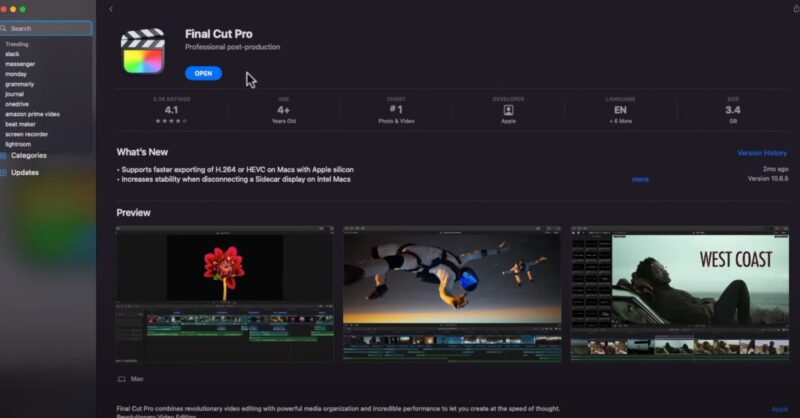
| Product | Regular Price |
|---|---|
| Adobe Creative Cloud | $52.99/month |
| Final Cut Pro | $299.99 (one-time) |
| iMovie | $0 (free) |
Final Cut Pro X is a flat fee of $299.99 through the Apple Store. This rate often comes at a discount if you purchase the computer with the software already installed or are a student. The details behind this rate are fuzzy. It’s been documented that you do have access to several rounds of updates to the software, which isn’t very frequent, but we can’t say for certain if this includes a lifetime of updates.
iMovie, on the other hand, is free with the purchase of a Mac computer. iMovie is also available on iPhone via the App Store. This makes the editing tool very unique in that you don’t actually need a computer to use it.
Winner: iMovie
FAQ
Is it possible to transfer projects between iMovie and Final Cut Pro X?
Yes, you can start a project in iMovie and then transfer it to Final Cut Pro X for more advanced editing. This feature makes it easy for users to upgrade their editing experience as their skills improve.
Can Final Cut Pro X handle 4K video editing?
Absolutely, Final Cut Pro X is well-equipped to handle 4K video editing. It’s designed to work seamlessly with high-resolution footage, providing professional-grade output.
Do I need any additional hardware for using these software programs effectively?
While both iMovie and Final Cut Pro X are optimized for Macs, using a computer with higher RAM and a better processor will enhance the editing experience, especially for more demanding tasks in Final Cut Pro X.
Are there any free trials available for Final Cut Pro X?
Yes, Apple often offers a free trial for Final Cut Pro X, allowing users to experience the software before making a purchase.
Can I use external plug-ins with iMovie?
iMovie has limited support for external plug-ins. It’s designed for simplicity, and while some third-party plug-ins might work, the range is not as extensive as in Final Cut Pro X.
Is Final Cut Pro X suitable for collaborative editing projects?
Final Cut Pro X supports collaborative editing to a certain extent through its libraries feature, but it may not be as robust as some other professional editing software designed specifically for collaborative workflows.
Final Thoughts
Final Cut Pro is clearly the best program. Although it takes more time to learn, it harnesses much more power than it’s more basic Apple friend, iMovie.
Final Cut Pro is a program designed for beginners looking to learn more as well as professionals. Final Cut can edit a home movie but also a professional feature film or commercial.
That being said, if you’re looking for a no-frills editing program without having to pay money to edit your short film or home movie, iMovie is the program for you.
